参照先(環境構築(インストール))
登録
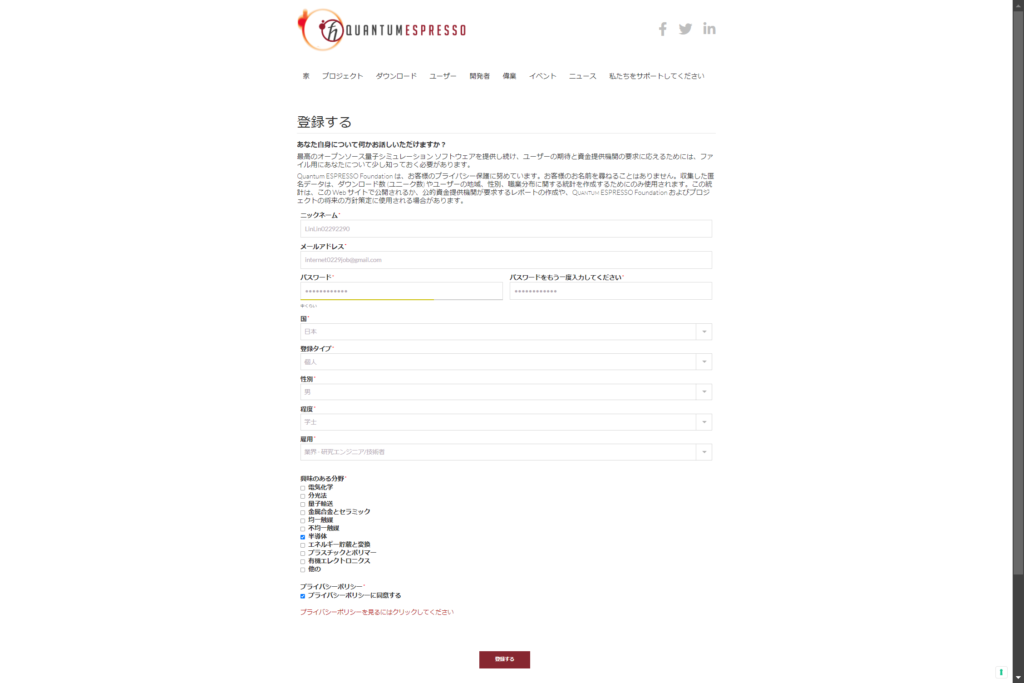
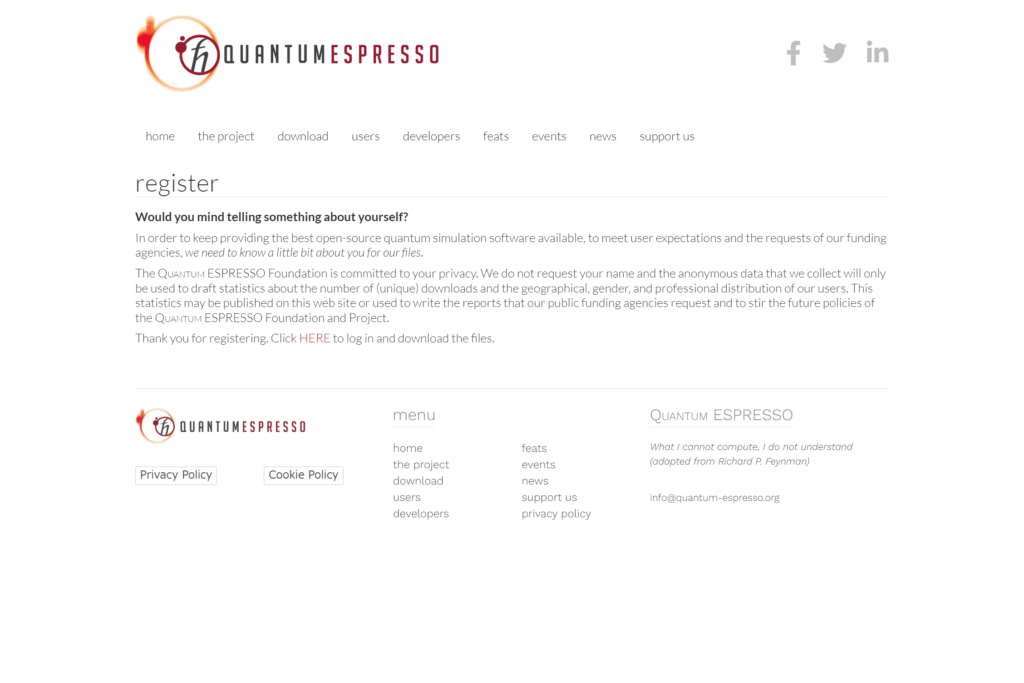
ダウンロード
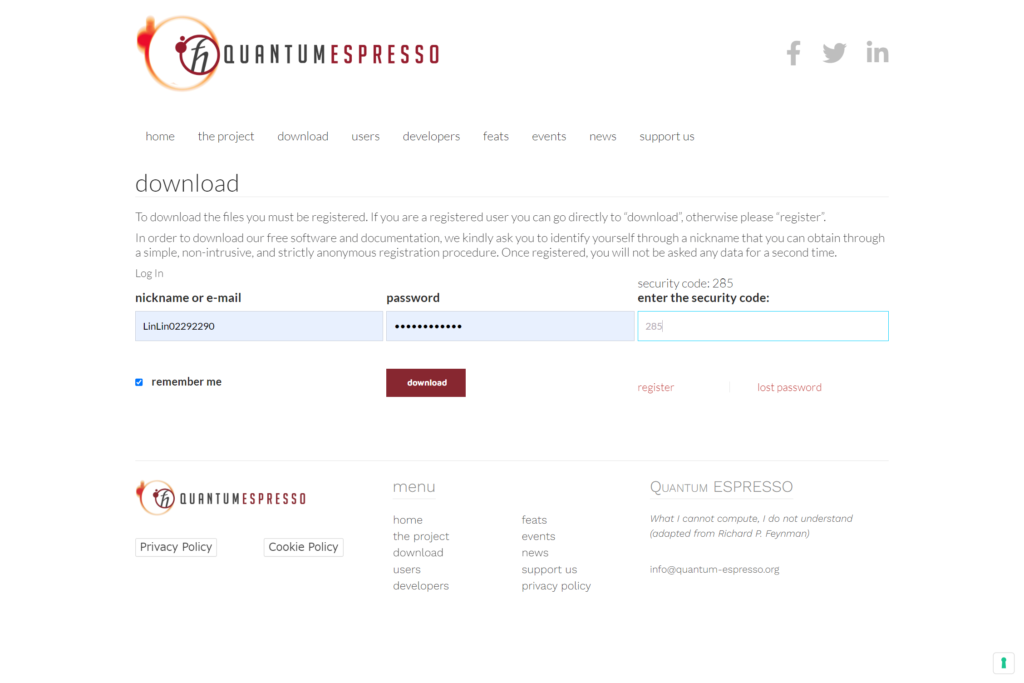
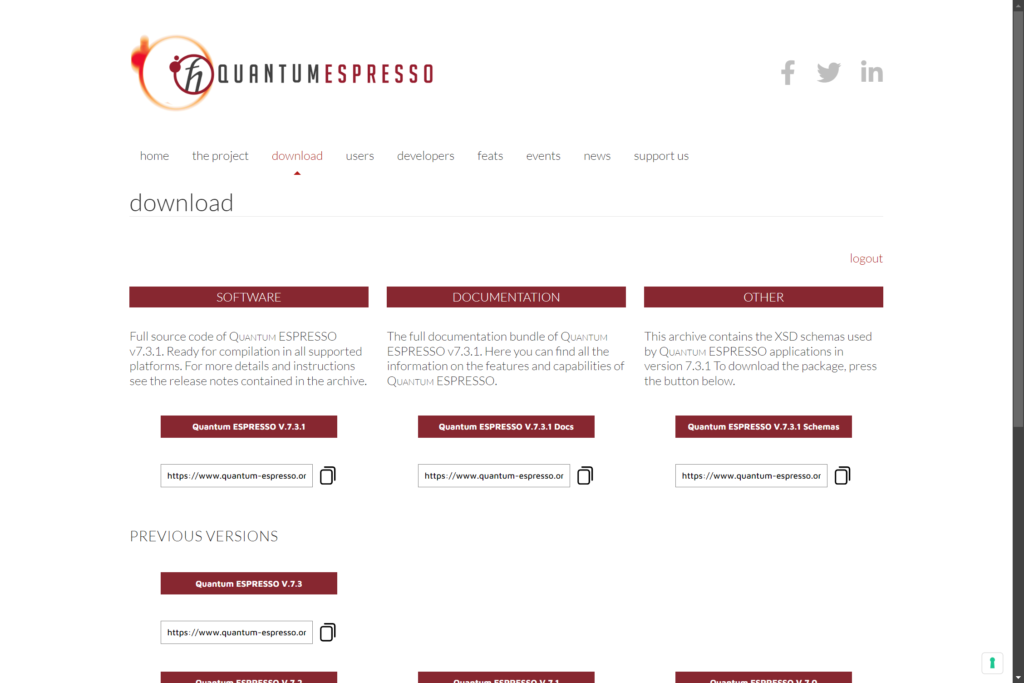
インストールログ(公式ページ経由)
$ pwd
~
$ wget https://www.quantum-espresso.org/rdm-download/488/v7-3-1/2ba102956804a437874015548b57fbc6/qe-7.3.1-ReleasePack.tar.gz
--2024-08-23 16:57:10-- https://www.quantum-espresso.org/rdm-download/488/v7-3-1/2ba102956804a437874015548b57fbc6/qe-7.3.1-ReleasePack.tar.gz
Resolving www.quantum-espresso.org (www.quantum-espresso.org)... 51.77.118.191
Connecting to www.quantum-espresso.org (www.quantum-espresso.org)|51.77.118.191|:443... connected.
HTTP request sent, awaiting response... 200 OK
Length: 86715189 (83M) [application/gzip]
Saving to: 'qe-7.3.1-ReleasePack.tar.gz'
qe-7.3.1-ReleasePack.tar.gz 100%[===================================================================>] 82.70M 997KB/s in 3m 12s
2024-08-23 17:00:24 (441 KB/s) - 'qe-7.3.1-ReleasePack.tar.gz' saved [86715189/86715189]解凍する。
$ tar -xzvf qe-7.3.1-ReleasePack.tar.gz
$ cd qe-7.3.1
$ ls -CF
CMakeLists.txt EPW/ KCW/ Makefile PW/ TDDFPT/ atomic/ dft-d3/ logo.jpg
CONTRIBUTING.md FFTXlib/ KS_Solvers/ Modules/ PWCOND/ UtilXlib/ bin/ environment_variables pseudo/
COUPLE/ GUI/ LAXlib/ NEB/ QEHeat/ XClib/ cmake/ external/ test-suite/
CPV/ GWW/ LR_Modules/ PHonon/ README.md XSpectra/ configure* include/ upflib/
Doc/ HP/ License PP/ README_GPU.md archive/ dev-tools/ install/インストールに必要な設定を確認。
GNUコンパイラを使う場合
gfortran、gcc、mpif90のインストールを済ませておく。
$ ./configure F90=gfortran F77=gfortran CC=gcc MPIF90=mpif90 --enable-openmp --enable-parallel
(略)
--------------------------------------------------------------------
configure: successIntel OneAPIを使う場合
mpiifort、ifort、iccのインストールを済ませておく。
$ ./configure MPIF90=mpiifort F90=ifort F77=ifort CC=icc --enable-openmp --enable-parallel --with-scalapack=intel
(略)
--------------------------------------------------------------------
configure: success
$ make all
test -d bin || mkdir bin
( cd UtilXlib ; make TLDEPS= all || exit 1 )
make[1]: Entering directory '/home/morii-k/qe-7.3.1/UtilXlib'
mpiifort -O3 -g -fopenmp -cpp -fopenmp -D__FFTW -I/home/morii-k/qe-7.3.1//external/devxlib/src -I. -I/home/morii-k/qe-7.3.1//include -I. -c parallel_include.f90
make[1]: mpiifort: No such file or directory
make[1]: *** [../make.inc:16: parallel_include.o] Error 127
make[1]: Leaving directory '/home/morii-k/qe-7.3.1/UtilXlib'
make: *** [Makefile:209: libutil] Error 1原因を調査すると、、、
$ which mpif90
/usr/bin/mpif90
$ which mpifort
/usr/bin/mpifort
$ which mpiifortmpiifortが見つからない。→インストールする。
1.1 Intel oneAPI HPC Toolkitのインストール:
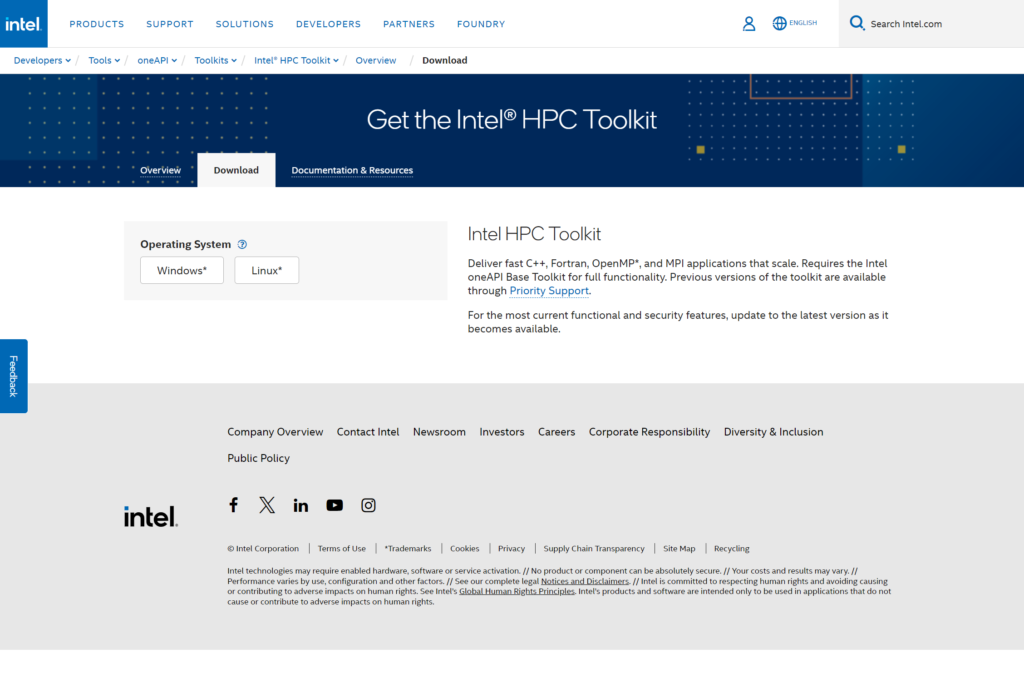
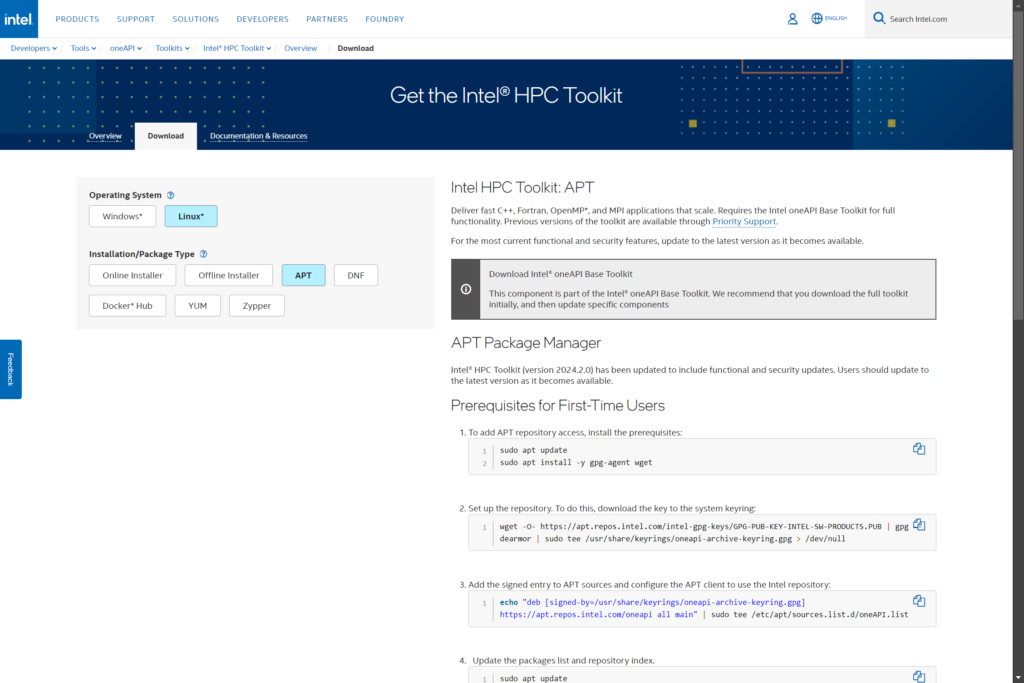
1. To add APT repository access, install the prerequisites:
$ sudo apt update
$ sudo apt install -y gpg-agent wget2. Set up the repository. To do this, download the key to the system keyring:
$ wget -O- https://apt.repos.intel.com/intel-gpg-keys/GPG-PUB-KEY-INTEL-SW-PRODUCTS.PUB | $ gpg --dearmor | sudo tee /usr/share/keyrings/oneapi-archive-keyring.gpg > /dev/null3. Add the signed entry to APT sources and configure the APT client to use the Intel repository:
$ echo "deb [signed-by=/usr/share/keyrings/oneapi-archive-keyring.gpg] https://apt.repos.intel.com/oneapi all main" | sudo tee /etc/apt/sources.list.d/oneAPI.list
deb [signed-by=/usr/share/keyrings/oneapi-archive-keyring.gpg] https://apt.repos.intel.com/oneapi all main4. Update the packages list and repository index.
$ sudo apt update5. Download the following from APT
$ sudo apt install intel-hpckit現環境では、10分弱程度かかった。
1.2 環境変数の設定:
$ source /opt/intel/oneapi/setvars.sh
:: initializing oneAPI environment ...
-bash: BASH_VERSION = 5.1.16(1)-release
args: Using "$@" for setvars.sh arguments:
:: advisor -- latest
:: ccl -- latest
:: compiler -- latest
:: dal -- latest
:: debugger -- latest
:: dev-utilities -- latest
:: dnnl -- latest
:: dpcpp-ct -- latest
:: dpl -- latest
:: ipp -- latest
:: ippcp -- latest
:: mkl -- latest
:: mpi -- latest
:: tbb -- latest
:: vtune -- latest
:: oneAPI environment initialized ::1.3 インストールの確認:
$ which mpiifort
/opt/intel/oneapi/mpi/2021.13/bin/mpiifort
$ mpiifort --version
ifort: remark #10448: Intel(R) Fortran Compiler Classic (ifort) is now deprecated and will be discontinued late 2024. Intel recommends that customers transition now to using the LLVM-based Intel(R) Fortran Compiler (ifx) for continued Windows* and Linux* support, new language support, new language features, and optimizations. Use '-diag-disable=10448' to disable this message.
ifort (IFORT) 2021.13.0 20240602
Copyright (C) 1985-2024 Intel Corporation. All rights reserved.1.4 .bashrcへの追加(オプション):
毎回環境変数を設定する手間を省くため、.bashrcファイルに以下の行を追加することができます:
$ echo 'source /opt/intel/oneapi/setvars.sh' >> ~/.bashrc
1.5 システム再起動または新しいシェルセッションの開始:
変更を反映させるため、システムを再起動するか新しいターミナルセッションを開始します。
再度、インストール
$ make all
test -d bin || mkdir bin
( cd UtilXlib ; make TLDEPS= all || exit 1 )
make[1]: Entering directory '/home/morii-k/qe-7.3.1/UtilXlib'
icc -O3 -D__FFTW -I. -I/home/morii-k/qe-7.3.1//include -c cptimer.c
make[1]: icc: No such file or directory
make[1]: *** [../make.inc:19: cptimer.o] Error 127
make[1]: Leaving directory '/home/morii-k/qe-7.3.1/UtilXlib'
make: *** [Makefile:209: libutil] Error 1iccがインストールされていないごとが原因らしい。
インストール(成功版)
GNUコンパイラを使ってインストール
$ ./configure F90=gfortran F77=gfortran CC=gcc MPIF90=mpif90 --enable-openmp --enable-parallel
(略)
--------------------------------------------------------------------configure: success
$ make all現環境では、10分弱でインストールができた模様。
コンパイルが終了したら、ホーム・ディレクトリにある.bashrc を編集
$ gedit ~/.bashrcでファイルを開き、ファイルの一番最後の行に次の一文を追記。
export PATH=$PATH:$HOME/qe-7.3.1/binファイルを保存、終了して端末に戻り、 .bashrc を読み込んでインストールが完了。
$ source ~/.bashrc
:: WARNING: setvars.sh has already been run. Skipping re-execution.
To force a re-execution of setvars.sh, use the '--force' option.
Using '--force' can result in excessive use of your environment variables.
usage: source setvars.sh [--force] [--config=file] [--help] [...]
--force Force setvars.sh to re-run, doing so may overload environment.
--config=file Customize env vars using a setvars.sh configuration file.
--help Display this help message and exit.
... Additional args are passed to individual env/vars.sh scripts
and should follow this script's arguments.
Some POSIX shells do not accept command-line options. In that case, you can pass
command-line options via the SETVARS_ARGS environment variable. For example:
$ SETVARS_ARGS="ia32 --config=config.txt" ; export SETVARS_ARGS
$ . path/to/setvars.sh
The SETVARS_ARGS environment variable is cleared on exiting setvars.sh.インストールログ(途中で中断ver)
$ git clone https://github.com/QEF/q-e.git
Cloning into 'q-e'...
remote: Enumerating objects: 196459, done.
remote: Counting objects: 100% (18469/18469), done.
remote: Compressing objects: 100% (5348/5348), done.
remote: Total 196459 (delta 13361), reused 18085 (delta 13102), pack-reused 177990 (from 1)
Receiving objects: 100% (196459/196459), 781.47 MiB | 1.65 MiB/s, done.
Resolving deltas: 100% (157690/157690), done.
Updating files: 100% (6619/6619), done.$ cd q-e
$ ls -CF
CMakeLists.txt EPW/ KCW/ Makefile PW/ TDDFPT/ atomic/ environment_variables pseudo/
CONTRIBUTING.md FFTXlib/ KS_Solvers/ Modules/ PWCOND/ UtilXlib/ cmake/ external/ test-suite/
COUPLE/ GUI/ LAXlib/ NEB/ QEHeat/ XClib/ configure* include/ upflib/
CPV/ GWW/ LR_Modules/ PHonon/ README.md XSpectra/ dev-tools/ install/
Doc/ HP/ License PP/ README_GPU.md archive/ dft-d3/ logo.jpgQuantum ESPRESSOのインストールに必要な設定。
$ ./configure F90=gfortran F77=gfortran CC=gcc MPIF90=mpif90 --enable-openmp --enable-parallel $ GNUコンパイラ
$ ./configure MPIF90=mpiifort F90=ifort F77=ifort CC=icc --enable-openmp --enable-parallel --with-scalapack=intel # Intel OneAPI
$ make all参照先
quantumespresso:半導体 [雑多な記録]
過去ログ
トレース計算(ログ)
バンド計算
入力ファイルの作成
作業場所の確認。
$ pwd
~/qe-7.3.1
$ mkdir Si
$ cd SiディレクトリSiの中に次のファイルを作成。
$ touch Si.scf.in以下のように、内容を書き込んで保存。
ただし、 pseudo_dirを現環境に合わせて書き換える。
$ cat Si.scf.in
&control
prefix = 'Si',
calculation = 'scf',
pseudo_dir = '../pseudo/',
outdir = './tmp/',
/
&system
ibrav = 2, celldm(1) = 10.26, nat = 2, ntyp = 1,
ecutwfc = 12.0,
/
&electrons
conv_thr = 1.0d-8
/
ATOMIC_SPECIES
Si 28.086 Si.pz-vbc.UPF
ATOMIC_POSITIONS
Si 0.00 0.00 0.00
Si 0.25 0.25 0.25
K_POINTS automatic
6 6 6 1 1 1擬ポテンシャルのダウンロード
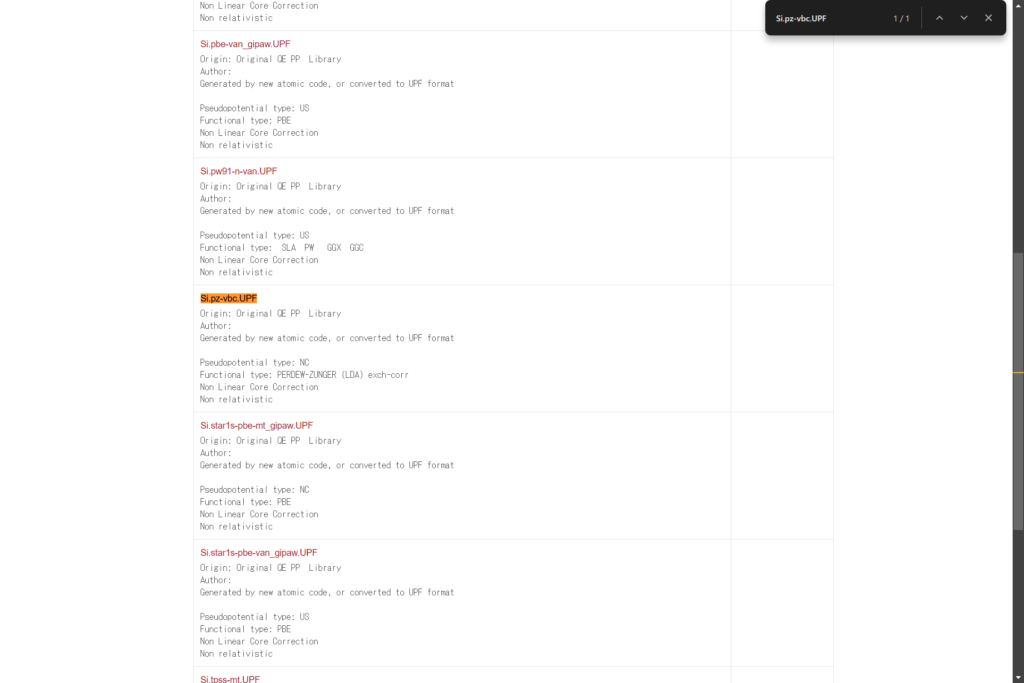
$ wget -P ../pseudo/ https://pseudopotentials.quantum-espresso.org/upf_files/Si.pz-vbc.UPF
$ ls ../pseudo/ | grep Si
Si.bhs
Si.pz-vbc.UPF
Si_r.upfscf計算の実行
$ pw.x < Si.scf.in > Si.scf.out
$ ls -CF
Si.scf.in Si.scf.out tmp/$ grep -e 'estimated scf' Si.scf.out
estimated scf accuracy < 0.05703855 Ry
estimated scf accuracy < 0.00213906 Ry
estimated scf accuracy < 0.00006042 Ry
estimated scf accuracy < 0.00000095 Ry
estimated scf accuracy < 0.00000010 Ry
estimated scf accuracy < 2.2E-09 Ry$ grep -e 'highest' Si.scf.out
highest occupied level (ev): 5.9659特定のk点におけるエネルギー
$ wget -P ../pseudo/ https://pseudopotentials.quantum-espresso.org/upf_files/Si.pbe-rrkj.UPF
# 確認
$ ls ../pseudo/ | grep Si
Si.bhs
Si.pbe-rrkj.UPF
Si.pz-vbc.UPF
Si_r.upf$ cat Si.bands.in
&control
prefix = 'Si',
calculation = 'bands',
pseudo_dir = '../pseudo/',
outdir = './tmp/',
/
&system
ibrav = 2, celldm(1) = 10.26, nat = 2, ntyp = 1,
ecutwfc = 12.0, nbnd = 8
/
&electrons
conv_thr = 1.0d-8
/
ATOMIC_SPECIES
Si 28.086 Si.pbe-rrkj.UPF
ATOMIC_POSITIONS
Si 0.00 0.00 0.00
Si 0.25 0.25 0.25
K_POINTS
3
0.0 0.0 0.0 1
1.0 0.0 0.0 2
0.5 0.5 0.5 3$ pw.x < Si.bands.in > Si.bands.outバンド構造のプロット
$ cat Si.bands.in
&control
prefix = 'Si',
calculation = 'bands',
pseudo_dir = './pseudo/',
outdir = './tmp/',
/
&system
ibrav = 2, celldm(1) = 10.26, nat = 2, ntyp = 1,
ecutwfc = 12.0, nbnd = 8
/
&electrons
conv_thr = 1.0d-8
/
ATOMIC_SPECIES
Si 28.086 Si.pbe-rrkj.UPF
ATOMIC_POSITIONS
Si 0.00 0.00 0.00
Si 0.25 0.25 0.25
K_POINTS tpiba_b
5
0.5 0.5 0.5 5
0.0 0.0 0.0 10
0.0 0.0 1.0 10
0.0 1.0 1.0 10
0.0 0.0 0.0 0PWscfを使ってエネルギー分散を計算
$ pw.x < Si.bands.in > Si.bands.outバンド構造をプロットするために必要なファイルを作成
$ cat bands.in
&bands
prefix = 'Si',
outdir = './tmp/',
filband = 'bands.dat',
/$ bands.x < bands.in > bands.out$ plotband.x
Input file > bands.dat
Reading 8 bands at 36 k-points
Range: -5.6510 16.3840eV Emin, Emax, [firstk, lastk] > -7.0 14.0
high-symmetry point: 0.5000 0.5000 0.5000 x coordinate 0.0000
high-symmetry point: 0.0000 0.0000 0.0000 x coordinate 0.8660
high-symmetry point: 0.0000 0.0000 1.0000 x coordinate 1.8660
high-symmetry point: 0.0000 0.5000 1.0000 x coordinate 2.3660
high-symmetry point: 0.0000 1.0000 1.0000 x coordinate 2.8660
high-symmetry point: 0.0000 0.0000 0.0000 x coordinate 4.2802
output file (gnuplot/xmgr) > Si.bands.xmgr
bands in gnuplot/xmgr format written to file Si.bands.xmgr
output file (ps) > Si.bands.ps
Efermi > 4.4741
deltaE, reference E (for tics) 1.0 4.4741
SPLINT WARNING: xfit(i) > xspline(nspline) 1.86602569 1.86602557
SPLINT WARNING: xfit(i) > xspline(nspline) 1.86602569 1.86602557
SPLINT WARNING: xfit(i) > xspline(nspline) 1.86602569 1.86602557
SPLINT WARNING: xfit(i) > xspline(nspline) 1.86602569 1.86602557
SPLINT WARNING: xfit(i) > xspline(nspline) 1.86602569 1.86602557
SPLINT WARNING: xfit(i) > xspline(nspline) 1.86602569 1.86602557
SPLINT WARNING: xfit(i) > xspline(nspline) 1.86602569 1.86602557
SPLINT WARNING: xfit(i) > xspline(nspline) 1.86602569 1.86602557
bands in PostScript format written to file Si.bands.psSi.bands.psをJPG形式のSi.bands.ps.jpgに、ImageMagickを用いて変換。
$ convert Si.bands.ps Si.bands.ps.jpg$ explorer.exe Si.bands.ps.jpg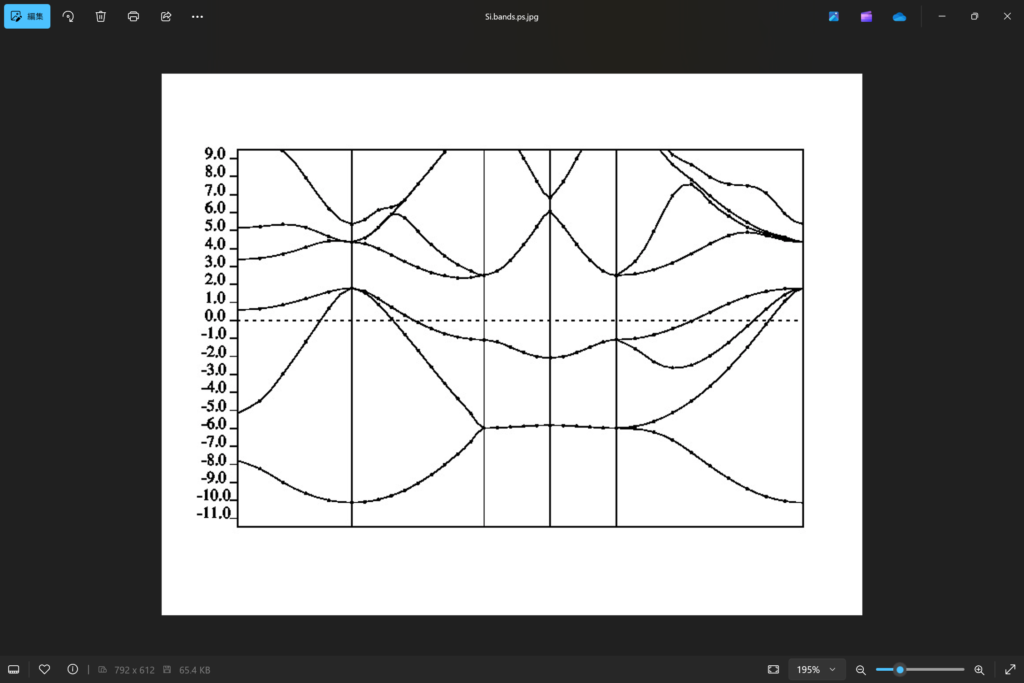


コメント